What about Contractors and Visitors?
 Feel free to give Paxton Net2 fobs to contractors and visitors to allow them to move around your site, no problem.
Feel free to give Paxton Net2 fobs to contractors and visitors to allow them to move around your site, no problem.
A useful feature that ensures security and safety is the ability to temporarily give Paxton Net2 fobs to contractors and visitors. They simply register on DigiGreet, answering your questions, viewing any inductions you have as well as completing any permits to work or RAMS permits. Having had their documents confirmed using one of DigiGreet’s many fabulous features. When you give them their fob, they will be automatically linked to that specific fob, added to Paxton and before you can say "Nice van mate" they're off, opening doors and fixing broken things.
At the end of the day, when they've made the site look all shiny and new and voiced what a pleasure it was working for you, we de-allocate their fob and sign them out so just in case they forget to hand the fob in, it won't work anymore so there's no security risk.
Access permissions for visitors and contractors
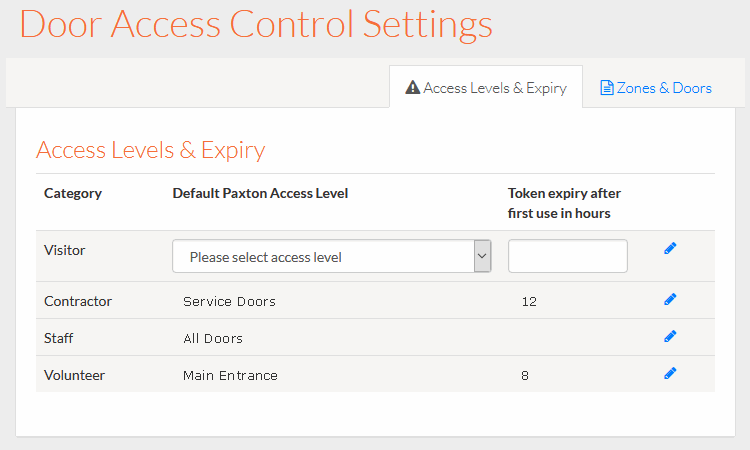
With DigiGreet you are in control at all times. You can easily customise the access levels for visitors and contractors.
On check-in, DigiGreet automatically sets the correct access level for their Paxton fobs so there is no hassle on your end and the contractors can merrily find their way without accidentally entering a high risk laboratory on the way to fix a dodgy light in zone 1 room 232 not 233, for example.
DigiGreet brings a groundbreaking transformation to door entry systems with its innovative zone allocation feature, delivering enhanced security and safety. Seamlessly integrated with Paxton, the system efficiently registers personnel in designated zones, such as Zone 1, a critical asset during emergencies.
In the event of a fire or evacuation scenario, DigiGreet gives fire marshals real-time location data which is accessible through the user-friendly dashboard. This enables swift evacuations and ensures prompt accounting of all individuals, allowing the fire marshal to make informed decisions that can potentially save lives.
Beyond single-building setups, the significance of this feature extends to organisations spanning multiple buildings. Each zone can represent sections within a building or even entire buildings themselves. DigiGreet's adaptive zone allocation provides a comprehensive view of personnel distribution across the entire campus, simplifying safety management on a larger scale.
DigiGreet proudly cements its position as an industry leader in modern security and visitor management solutions through this cutting-edge feature. It empowers businesses to proactively address safety concerns, comply with regulations, and prioritize the protection of their most valuable assets—their people.
Corporate offices, educational institutions, and organisations alike benefit from DigiGreet's zone allocation, setting new benchmarks for security, trust, and operational efficiency in door entry systems. Embracing this innovative solution demonstrates a profound commitment to safety and optimising daily operations. By introducing this feature, DigiGreet aims to create a seamless and secure environment where businesses can flourish, knowing that their safety needs are well taken care of.